Adobe Photoshop CS6 13.0.4 Download for Mac
You are about to visit Adobe Photoshop CS6, Version ( 13.0.4 ) for Mac.
Click the button below to start downloading it:
Not working? Report this App.
All you need to know about this download
- Version: 13.0.4
- Supported OS: Mac OS X
- Website Name: creativecloud.adobe.com
- After clicking on Visit Official Website, we will redirect you to the Official site of Adobe Photoshop CS6 for Mac.
Install Adobe Photoshop CS6 13.0.4 on Mac
Firstly, download the installer.
Then, locate the installer and click on it.

Click on the CS6 standard to continue further.

Run the installation by clicking on it.

Wait while the installer initiates. Remember, it takes a few minutes to proceed to the next step.

Click on the install button. Again, if you don’t have the serial key, you can install the trial version by clicking the try button.

Accept the terms panel by clicking it, then accept it after you read it.

Input the serial key to proceed.

Then, sign in to your Adobe account, or you can create a new one if you don’t have one.

Click Install and wait until another prompt shows up. Then, you can close the installation and open your software.

Also Available for
Also, check the alternatives of Adobe Photoshop CS6
Explore more apps published on Fileion.Com

Letasoft Sound Booster
Turn Up the Volume—Beyond the Limits!
Ray Browser
Play, Chat, Watch- All at Once

FastStone Capture
Capture it all—effortlessly and fast!

Lark
Work Smart, Chat Fast, Create Together

Cisco Packet Tracer
Simulate. Learn. Build Networks Without Boundaries

GB WhatsAPP
Take Control of Your Chats
Explore more games published on Fileion.Com

Battle for Wesnoth
Best Turn-Based Strategy Game

Need for Speed Most Wanted 2005
The Best Racing Game to Exist

Purble Place
Set of Mini-Games Filled With Colors and Joy

The House of the Dead 3
A Fitting Continuation to the Lightgun Series

Road Rash
The Best Classic Motorbike Racing to Exist
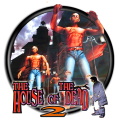
The House of The Dead 2
The Banger Sequel to The Classic Rail Shooter
